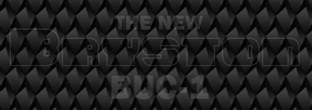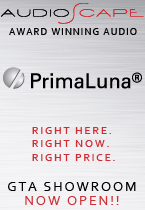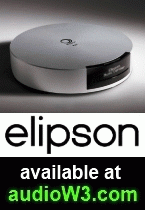Will you ever grow up? If this question sounds familiar to you, you’re not alone. Do you need someone to blame for never growing up? How about video games? This time we can all lay the blame on Bill Gates and his second generation video gaming console, the Xbox 360. Plus, video games are not just for kids anymore.
There was a lot of hype about the release of the new generation Xbox and rightfully so. Powered by a custom, symmetrical, three-core CPU with each core running at 3.2 GHz, the Xbox 360 has 512 MB of shared system and video memory (RAM) and a custom built ATI graphics processor (running at 500 MHz) with unified shader technology. If the numbers don’t mean anything to you, let me put it this way - it’s very powerful. With 13 times the speed of the original Xbox, the 360 is capable of delivering high-definition, widescreen graphics and Dolby Digital sound without breaking a sweat. And we’re not talking about just some games. Every 360 game will feature high-definition graphics and surround sound. The Xbox 360 is the first gaming console to catch up to the modern home theatre.
But the new Xbox can be used for much more than just playing video games - it can become the centre of your digital entertainment. The 360 can play DVD movies and music CDs. Connecting digital cameras, MP3 and portable multimedia players to one of its three USB ports will allow you to view pictures, play music and movies stored in these devices. You can also stream music, movies and pictures from your personal computer (running Windows XP or Windows XP Media Center Edition) by connecting it to the 360 with an Ethernet cable or a wireless adapter (sold separately).
With the 360, two levels of the Xbox Live online service are available: Silver and Gold. Both levels require that your Xbox be equipped with a storage device and connected to the internet (high-speed). The Silver level is free to anyone that owns an Xbox and allows the gamer to create a personal profile and friends list, access Xbox Live Marketplace (which includes Xbox Live Arcade, game demos and trailers) and send and receive voice and text messages. From the Xbox Live Marketplace, gamers are able to download additional content for their games (such as new levels, characters, weapons, cars, etc.), download arcade and board games and store them on their hard drive and watch game demos (some playable, some not). The Gold membership ($79.99 for a year) offers all Silver level benefits plus online multiplayer gameplay, exclusive Xbox Live Marketplace downloads and content and player skill matchmaking.
Our review unit was the Xbox 360 bundle ($499) which consisted of the console itself, a 20 GB hard drive, a wireless controller, an Xbox Live headset, a component HD AV cable and an Ethernet cable. For a limited time, this bundle also comes with a media remote controller.
The new console looks a lot more attractive than the original Xbox. With its brushed white/light grey finish and smooth curves, it has somewhat of a futuristic look to it - eye catching indeed. The version from the bundle comes with the disc drawer finished in chrome. The wireless controller carries a close resemblance to the original Xbox Controller S, although it is a little smaller and weights a little more (with the batteries) but fit comfortably into my hands. Most of the layout is exactly the same as in the original Xbox controllers except now the ‘Start’ and ‘Back’ buttons have been relocated to the centre and the small white and black buttons have been replaced with “shoulder” buttons. The Xbox logo in the middle is no longer just a decoration - it is actually a power button that allows you to turn the console on and off wirelessly from your couch or gaming chair. That’s pretty convenient! The original Xbox had its power supply built into the console. This one comes with a rather large external power block.
Our Xbox 360 was put to the test in a full-scale home theater setup that consisted of a 43-inch Pioneer PDP-4360 HD plasma and Sinclair Audio Brighton 5.1 speakers powered by a Marantz SR8500 surround receiver. I connected the Xbox to our receiver (which did the video switching) using the supplied component cable. I had to use our own optical cable for sound since one is not supplied with the Xbox.
When powering on the 360 for the first time, a few options had to be configured including the screen ratio, video output resolution which I set to 1080i and sound output options which I selected to be Dolby Digital.
Less than ten minutes after I opened the box, the console was connected and ready to play. The first game that I tried was Kameo: Elements of Power. The game’s packaging indicated that it would output the 720p resolution. This action-adventure game places the player in a mystical world of elves and trolls. The instant the picture appeared from this game, the most noticeable elements were the widescreen picture and the details. Every character in the game came through in a resolution and detail unprecedented when compared to any other gaming console available today. Fine details such as characters’ hair, skin texture and fur were clearly visible without the pixilation or blocking that lower resolution games suffer from. The mystical environments of Kameo didn’t look as artificial or computer generated as they would on other gaming consoles, instead they looked natural (within the scope of this mystical world). Individual blades of grass swayed in the wind as did the leaves on the trees. The added resolution brought forth details that were previously possible only in games designed for personal computers. I was so stunned by how incredible this game looked that as I reached each new environment, I spent the first few minutes exploring the surroundings instead of playing the game itself. The sound of the game is delivered in Dolby Digital with crystal clear audio, although I found that the directional sound effects were not always where they should be.
I did notice that after about an hour since I first powered on the console, an internal fan began spinning faster producing much more noise. I also realized how convenient it was to be able to power the console on and off with the wireless controller.
Next I decided to give Perfect Dark Zero and Project Gotham Racing 3 a try. Much like Kameo, both these games delivered stunning, detailed graphics possible only by the Xbox 360′s high-definition ability. Mini reviews of these games follow this article.
So what about the 360′s other digital entertainment abilities? As the first generation Xbox, the 360 has a built-in operating system called the Xbox Dashboard but that’s where the similarities end. The new Dashboard contains four tabs: Xbox Live, games, media and system. From the media tab, I could listen to music, look at pictures and movies or stream digital files from my computer. Music can be listened to from the hard drive, a CD inserted in the tray, a networked computer or an MP3 player/USB storage device connected to one of the USB ports. The hard drive came preloaded with some music. When playing music, visual effects appeared on the screen to the sound of the music and allowed me to expand them to a full screen (similar to what you can get from Windows Media Player or Winamp on a computer). When listening to CDs, the sound quality was comparable to that of an average CD/DVD player. Playing DVD movies through the Xbox 360 however produced a slightly soft picture without the same colour definition as from my Pioneer DV-563A DVD player.
I did enjoy the supplied media remote. It has all the necessary CD/DVD player control buttons plus it can be used to navigate the Xbox Dashboard. If you don’t have the remote, you may also use any Xbox controller to play CDs and DVDs and use the Dashboard, although it won’t give you the same functionality of ease of use as the media remote.
In order to use the Xbox Live Silver service, I connected the console to my home network with a regular network cable (the included cable didn’t reach my router). A wireless networking adapter is available from Microsoft for $99 but you may use any USB wireless adapter if you don’t want to run a wire to your network hub. Signing in for Xbox Live for the first time was a little more hassle than I anticipated. First of all, it turned out that in order to sign up, you need to have an MSN Hotmail account. I didn’t have one, so I had to go to my computer and create one. I didn’t care to provide all my personal details to Microsoft, so I entered random numbers and letters in each field that I had to fill out. After I entered some of the same personal details while continuing the sign up process back through the Xbox, it told me to get an adult in the house to continue the sign up process. What? It took me a few minutes but I traced it to the date of birth that I had entered while creating a Hotmail account. I simply left the default date of January 1, 2005 when asked for my birth day, so the Xbox thought I was a minor. It took me about 20 minutes until I could access the Xbox Live services, or about 18 minutes too long. On the bright side, once I became a member I quickly discovered the benefits of Xbox Live Silver. I especially enjoyed the free access to game trailers and playable demos. Each trailer was available in low (480p) and high resolution (720p). Other free downloads that I stumbled upon were a live song from an Audioslave concert in Cuba and a Red versus Blue (comedic multiplayer Halo parody). All this content had to be downloaded to the Xbox hard drive before it could be viewed. The download speed was considerably slower than it would be on a computer connected to my network. It took nearly 30 minutes to download a 130 MB file. Hopefully this is something that Microsoft will improve in the near future.
All in all, if you own a high-definition television, the Xbox 360 is an absolute must have. If you own a 5.1 speaker system, it will be a big bonus. The 360 delivered jaw-dropping graphics, far superior to any system available today, and surround sound worthy of Hollywood blockbusters. Whether you will use your Xbox 360 for video games only or all of its’ entertainment capabilities, it is well worth the $499. Purchasing the Xbox 360 core system for $399 makes no sense because the $499 bundle comes with a few hundred dollars worth of essential accessories. And now, it’s time for me to get back to my video games…
Perfect Dark Zero Review
My first impression of this game was that it is a cross between a James Bond game and Halo. It has the game play and gadgets that you expect from Bond and the appeal of Halo. This first person shooter has stunning environments with excellent details. Characters far in the distance were clearly visible even behind tinted windows. The characters up-close are also extremely detailed and have somewhat of a Japanese anime look to them. The animations and character interactions during game play have obviously been given a lot attention. Enemies moved around and loaded their weapons realistically and violently shook back and forth when I fired at them. The motion of the game was butter smooth - I didn’t notice any jerky motion even when a lot of enemies and vehicles moved during battles. Video game enthusiasts will appreciate many new graphic effects in this game such as motion blurring and various lighting effects previously not found in older generation video games.
The game’s soundtrack is once again reminiscent of a James Bond soundtrack and appropriately made me feel like I was on a mission. The 5.1 channel audio presentation is great. I could easily pinpoint which direction enemy dialog and fire was coming from. The spaciousness of outdoor environments was convincing and inside environments echoed sounding realistically closed.
The single player game is fun but the co-operative two player mode adds a new dimension to the game play. For those who enjoy playing against their friends, Perfect Dark Zero offers a four player mode as well as online play.
Anyone who enjoys first person shooters will certainly enjoy Perfect Dark Zero. The detailed graphics and precise 5.1 audio make this game an unforgettable experience. Highly recommended.
Project Gotham Racing 3 Review
I’m a big car racing game fan and I’ve played most of the best racing games over the last few years. Perhaps the biggest challenge in making a great car racing game is to provide enough variety and game modes to make the gamer play for longer than a few days after they purchased the game. Racing games can get boring if you simply advance from race to race with nothing in between. Fortunately, PGR3 has the excitement that kept me returning regularly. Racing against other opponents or the clock, drifting, obstacle courses, catching air and driving on two wheels are just some of the game play that you’ll experience in this game. Driving skillfully and performing tricks will earn you Kudos points that can be used to purchase and upgrade cars. Heck, you can even walk around your garage in this game!
The graphics in PGR3 are just awesome. The environments are truly realistic and reach well beyond the scope of most racing games. While most racing games these days have the same background elements that add to the realism, they simply lack the detail of PGR3. Building surfaces and store fronts are as detailed as I have ever seen in a video game and became purposely blurred when I drove by them at high speeds. The animation of the racing fans in the grandstands is spectacular.
The soundtrack of the game is filled with entertaining songs and the 5.1 audio of the game creates a complete immersion. Cars coming up behind me and racing beside me were positioned with precision in my room.
PGR3 should be enjoyed whether it’s your first time playing a racing game or you’re a diehard racing game fan.
Manufacturer:
Microsoft Corporation
www.xbox.ca
Price:
$399.99 (Core system)
$499.99 (Pro system bundle)
Click here to discuss this article on the CANADA HiFi Forum