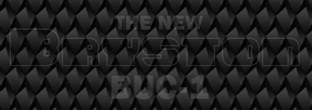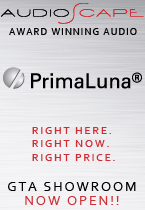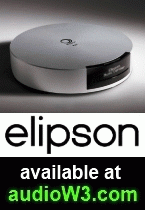Plasma, LCD or LED? 2D or 3D?
Choosing a shiny, new HDTV today is more confusing than ever before. Even though only two major TV technologies exist – plasma and LCD – there are many different implementations of each, especially on the LCD side. Some TV manufacturers will try to convince you that a new “LED TV” technology also exists but don’t be fooled, this is just a marketing term used to describe an LCD TV which uses an LED backlight behind the screen. And of course, now virtually all TV manufactures offer 3D capability built into their latest sets. But there’s no need to panic, the purpose of this guide is to explain in plain English which TV technology is best suited for your viewing habits and what you should consider when picking a new set.
3D or Good Old 2D?
Like any latest technology, 3D does come at a premium but thanks to the number of players in this category and aggressive marketing, the premium isn’t as much as you might think. Most 3D TVs retail for between 10 and 30 percent more over a comparable 2D model. If you’re looking for a TV that offers the best 2D picture quality from a particular manufacturer, the chances are high that this model already has 3D functionality built-in. That’s because the 3D feature was initially offered only in higher-end models, although it quickly trickled its way down to more affordable sets.
To enjoy the 3D experience at home, you’ll also have to purchase a Blu-ray 3D player and a few pairs of 3D glasses. A Blu-ray 3D player costs about 30 percent more compared to a standard Blu-ray player. 3D glasses on the other hand are a little pricey – about $150 for a pair. Owners of the PlayStation 3 can rejoice once again since the system is capable of 3D Blu-ray playback.
What about content? At the time this guide was written not very many Blu-ray 3D movies were available, and to make matters worse a lot of titles were included as exclusives with the purchase of a particular TV brand. Whatever you do – don’t buy into the marketing machine and choose a 3D TV based on what movies it comes with. The good news is that many new titles are scheduled for release this year and most of the exclusive movies will eventually be available for purchase to everyone.
Whether you’re a casual or a hardcore video gamer, the proposition of 3D should definitely appeal to you. The PlayStation 3 has taken 3D gaming head-on. A good selection of 3D games is already available, spanning most gaming genres. Some of the key titles include Gran Turismo 5, Call of Duty: Black Ops, Killzone 3, Ridge Racer 7: 3D, Crysis 2, Metal Gear Solid: Rising, Motor Storm: Apocalypse and Tron: Evolution, just to mention a few. Most major titles from now on will be released in 3D.
And last but not least little bits and pieces of 3D content are beginning to appear in cable and satellite programming.
To further entice us to consider a 3D TV, some manufacturers are offering a 2D to 3D conversion feature. Our tests showed that this feature can work surprisingly well (especially considering that this is a first generation technology) with material such as computer animated movies and sports events. At press time, Samsung, Sony and Toshiba offered this feature in all of their sets and it is likely that other manufacturers will follow suit.
Our advice? If your budget allows and you enjoy 3D at the movie theatre – don’t think about it any further and get yourself a 3D TV. The quality of 3D at home can actually be better than at the movies and playing games in 3D on the PS3 is simply a blast. Based on what we’ve seen so far, 3D plasma TVs produce a noticeably higher quality 3D picture than LCDs. Most people hold onto their TVs for years before upgrading, so if you’re in the market for a TV today and want to make sure that it is future-proof, you might as well purchase a 3D TV.
At the time this issue of CANADA HiFi was going to press, a number of TV manufacturers announced that they will be releasing 3D TVs this year with passive (non-powered) 3D glasses which are much less expensive than the current active 3D glasses. A couple of manufacturers even promised that we’ll see glasses-free 3D TVs from them by the end of this year. However issues exist with both these technologies and it’s difficult to say at this point how these sets’ performance will compare to the current 3D TVs which use active 3D glasses. We’ll explore both of these technologies in detail in the Apr/May 2011 issue of CANADA HiFi.
Both plasma and LCD are wonderful TV technologies which are continually being improved with every new generation. To decide which one is best suited to your needs consider the type of content you watch most often, the room where the TV will be placed and the time of day when you do most of your watching. In the past, plasma TVs outperformed LCD TVs by a noticeable margin when it came to black level, contrast ratio, shadow details and overall colour accuracy. But with the introduction of LED backlight systems in LCD TVs the performance gap between the two technologies is much tighter than it ever was.
Plasma TVs have long been the choice of movie buffs and those in pursuit of the most accurate picture. The latest plasma TVs are capable of producing a picture with rich, true-to-life colours, high contrast ratios and incredibly deep black levels. They also produce a very smooth but natural motion during fast moving scenes. In order to appreciate the full performance that a plasma TV has to offer, it is best to watch these sets in a room that isn’t very bright. That’s because too much light will wash out the colours and the blacks, and crush the contrast ratio. Hence movie buffs prefer to watch their plasma TVs in the evenings with the lights dimmed or completely off.
Another aspect which makes plasma TVs attractive is their wide viewing angle. This means that even viewers who a far off-axis from the centre of the screen will see the same image fidelity as the person sitting directly in front of the set.
Plasma TVs do have one shortcoming, although it often grossly exaggerated. Static parts of the picture which are left on the screen for extended periods of time may cause image retention, also referred to as picture burn-in, which presents itself as a ghost image on the screen (a faint outline of what was displayed in the spot for an extended time). However plasma TVs are most susceptible to this within the first 200 hours of use and manufacturers use various techniques to prevent this from happening. What most people don’t seem to realize is that this image retention virtually always goes away within minutes of switching to a different channel or video source. The only time when burn-in may be an issue is if you leave the TV on a news channel (which has a static grid) for an extended period of time, or if you play video games for hours on end every day. Otherwise, don’t let burn-in shy you away from choosing a plasma TV.
Sorry there’s no such thing actually. Some manufacturers have misleadingly been labeling their LCD TVs which use an LED backlight as “LED TVs”. Sadly this has created a lot of confusion among consumers, who already find it difficult enough to choose a TV. Any TV labeled as an “LED TV” is actually an LCD TV which uses a LED backlight.
LCD TVs’ biggest strength lies in the brightness of the picture. In the past, LCD TVs were able to achieve a much higher brightness than plasma TVs, although this gap has gotten smaller over time. This high brightness makes LCD TVs a good choice for bright rooms and those who watch a lot of TV during the daytime. Another strength of LCD TVs is that they don’t suffer from picture burn-in at all. This means that a static picture can be left on the screen without a worry for long periods of time.
Today two categories of LCD TVs exist: those which use a CCFL (Cold Cathode Fluorescent Lamp) backlight and a newer generation which use an LED (Light Emitting Diode) backlight.
Conventional CCFL backlit LCD TVs have been around for a number of years now and the technology which drives them has improved substantially. However even the latest CCFL backlit LCD TVs are unable to match the picture performance of plasma TVs – their blacks aren’t nearly as deep and the overall colour reproduction is rather limited. These TVs tend to be a popular choice for those who watch a lot of sports, sitcoms and documentaries. LCD TVs are also a good choice for hardcore video gamers since most games display a static part on the screen (think of the energy gauge in many games or the vehicle dials in Gran Turismo 5).
The introduction of an LED backlight in LCD TVs allowed for a giant leap in picture performance because it allows LCD TVs to achieve truly deep blacks, an improved contrast, increased shadow detail and significantly improved colour accuracy. This new technology allows LCD TVs to achieve a picture performance that is comparable to a plasma TV in many respects. Currently two main types of LED backlighting technology exist: edge-lit and local dimming.
In edge-lit displays, the LEDs are arranged in strips which run along each edge of the display. A light guide then directs the light toward the centre of the screen. This backlight technology allows the screens to be super-slim and very energy efficient. The disadvantage of edge-lit displays is that hot spots (brighter areas) appear in parts of the picture which should be perfectly black.
LED backlights with local dimming use small LED modules arranged in a grid behind the screen. The advantage is that they can turn off in grids or individually, which minimizes hotspots on the screen, thereby achieving much better backlight uniformity. The downsides are that TVs with this backlight technology are not as thin as edge-lit models and they cost more than edge-lit models.
Despite all of the technological advancements over the years, LCD TVs aren’t perfect. The response time of LCD pixels is substantially slower than that of plasma pixels which can result in slight blurring of the picture, particularly in fast motion scenes. Manufacturers introduced higher screen refresh rates in the attempt to achieve a smoother picture. Most LCD TVs now offer refresh rates of 120, 240 and 480 Hz. These higher refresh rates do result in a smoother motion but unfortunately at the same time the can make the picture look very unnaturally smooth (as if filmed with a home camera). Most of us here at CANADA HiFi turn don’t like to watch anything with these higher refresh rate enabled. For more details on this, check out our feature about TV refresh rates also in this issue.
As briefly mentioned above another shortcoming of LCD TVs is the backlight behind the screen. The backlights which light up the LCD pixels are arranged behind the screen either in strips or in a grid. Diffusers spread the light as evenly as possible behind the screen but this is virtually impossible to achieve. Instead most LCD TVs end up with what we call hot spots, often found in the corners or along the edges of the screen. Most people may not notice these, but movie buffs who watch their TV with the lights dimmed will see these hot spots, particularly in darker scenes.
Finally, LCD TVs also offer a smaller viewing angle than plasma TVs. Viewers sitting off to the sides will see a slightly washed out picture. The more of an angle, the more washed out the picture appears.
Once you’ve selected between plasma and LCD, decide how important picture quality is to you. The picture performance across different TV brands varies wildly – it even varies significantly within a single manufacturer’s line-up. A TV with a poor quality picture can look really lousy and take away from the entertainment value of a movie, while a TV with an accurate picture will satisfy your movie watching experience for years to come.
In general, when trying to get a rough idea of a TV’s performance on the showroom floor, switch the picture mode to Movie, Film, Cinema or THX – these picture modes usually offer the best “out of the box” picture. If possible, ask the sales person to play material that has some dark scenes in it and material with nature scenes. During the dark scenes, pay attention to how deep the blacks appear. The goal is to find a TV that can display a very deep black, without losing any picture details in the shadows. When viewing the nature scenes, pay attention to the accuracy of the colours – does the grass look naturally green as it does in real life or does it have a tint of some other colour that shouldn’t be there. Also, look at scenes with people in them and try to determine if the skin tones look realistic or if they have a tint of colour that makes them look unnatural.
These are just a few basic tips which can assist you in judging the picture quality of a TV in the store. For a more detailed discussion of how to evaluate a TV’s picture quality, please check out the “The Priorities of Good Video: What to look for when selecting a new TV or projector” article in the Video Features section on www.canadahifi.com.
To get the most out of your new TV, you may want to purchase a model which offers some Internet-based features. These sets are often called “Connected” or “Smart” TVs. They are equipped with an Ethernet port which allows them to connect to a home network and the Internet. When connected to the Internet, these sets offer added functionality such as news, weather or YouTube access, and allow the user to download apps to further enhance the content on their TV. Every TV manufacturer offers its own suite of “internet widgets” which can provide access to Facebook, Twitter, YouTube videos, Picasa Web Albums, Netflix, specialized content from various TV networks as well as weather and finance apps. Some sets, such as those from Panasonic, Sony and Vizio, even offer Skype voice and video calling (with the purchase of a separate camera add-on). Many smart TVs can also connect to DLNA certified devices in your home and stream movies, photos and music directly to the TV. Should you choose a TV based on the widgets that it offers? Definitely not but some owners will surely have fun with these features. The Smart TV category is expected to grow very quickly this year and we’ll make sure to keep you posted on the latest news in upcoming issues of CANADA HiFi.
Be careful who you ask for advice. Most salespeople at big box stores don’t have the proper education to give useful advice about buying a new TV. Some salespeople will try to convince you that the brand they carry is the best even though that’s not necessarily true. You’ll have much more luck by asking for advice from smaller chain stores and independent AV shops.
By far the best approach is to educate yourself by reading guides such as this and reviews of specific TV models. If you know someone who’s looking for a new TV, be a good friend and share this guide with them. Choosing the best TV for your needs will make you one happy couch surfer!
Finally, it should be mentioned that as TVs continue to get slimmer and slimmer, the quality of their audio is being greatly compromised. The speakers built into most modern sets should suffice for a TV in the bedroom or the den but every modern living room and home theatre demands a decent 5.1-channel audio system. So the same day you pick up your new TV – start saving up for an audio system!
Click here to discuss this article on the CANADA HiFi Forum